Meet Workflows and boards: the new way to stay productive using ProofHub
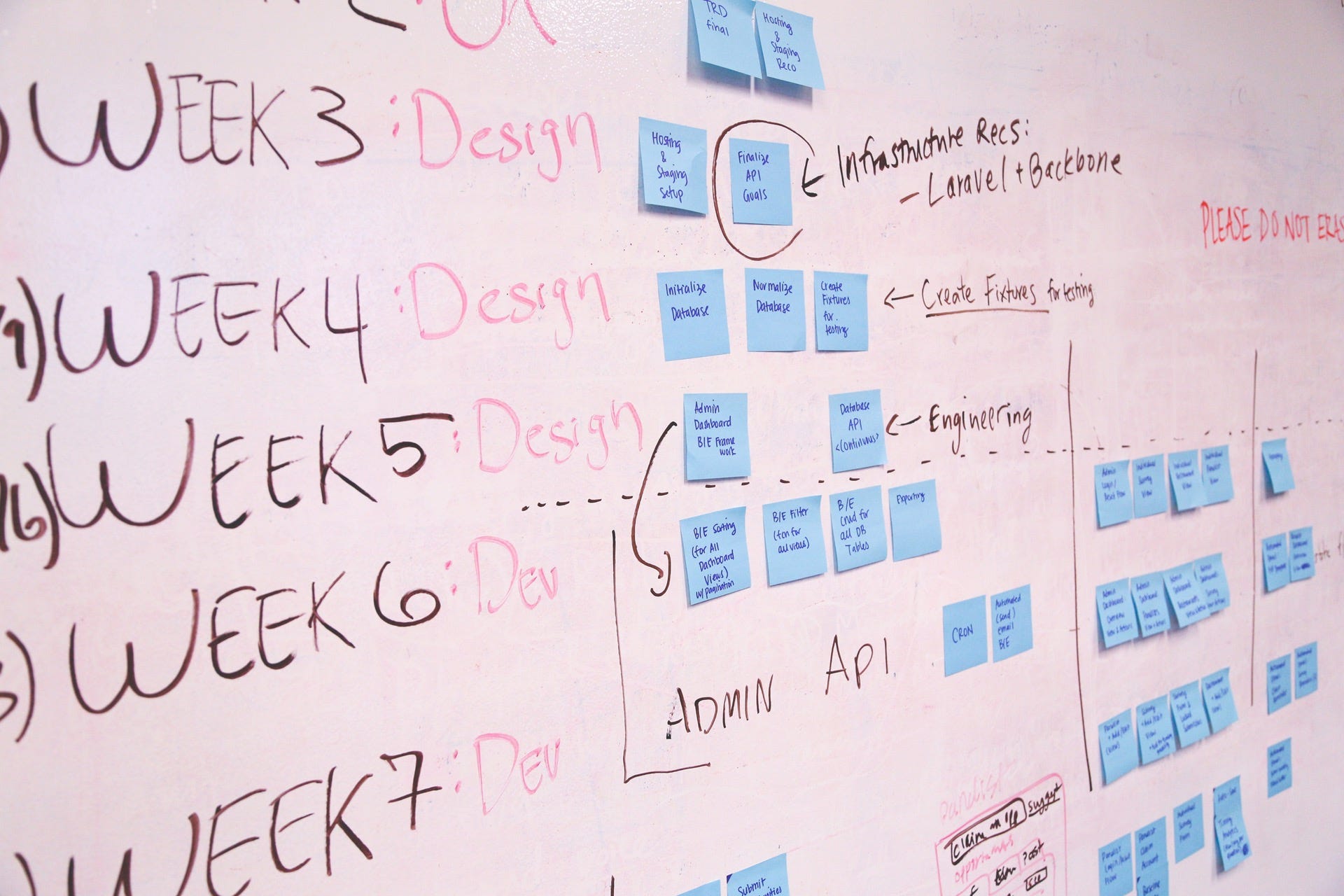
Being in the project management industry for all these years now, we have come to know one thing — and that is teams are always on the lookout for ways to enhance their productivity. But a big part of their day is spent on coordinating with other team members or managers as to what next?
“Poorly managed tasks? Try the all new Workflows and boards in ProofHub to get it all done efficiently.”
This problem can now be solved with the addition of Workflows and boards in ProofHub. Let us take a peep into how this entire workflows and boards systems in ProofHub will work and how you can make the most of it for your team.
Workflows and boards

In layman terms, a workflow is nothing else but the representation of tasks in a series form where each task is further divided into stages with different people involved at each stage.
Workflows and boards in ProofHub will help you to not only ensure a steady flow of tasks in a sequential manner, but at the same time it will speed up the process of task delivery as well.
Task lists in ProofHub already streamline the way you manage your team’s work. With the addition of Workflows and boards, now you will be able to visualize the tasks and get clarity on how the work needs to flow in the right direction in order to achieve desirable results.
How it will work?
You must be familiar with how you can add task lists in ProofHub and add tasks to team members in those lists. But now you will get the option to associate a workflow with this list as well.
Associating the task list with a workflow would mean that you will be able to now get a visual representation of the tasks placed in columns, where each column will represent a particular stage of the workflow. And, as the task will progress from one stage to the next people assigned to that particular stage will be able to drag and move it to the next column.
Types of workflows
We have given you the option to select from three types of workflows that you can associate with your tasklist.

- A basic workflow
The basic workflow is for basic tasks, which progress in just two stages i.e. To-do and done. You can add the tasks in To-do stage and when it is complete you can move it to the done stage.
- Kanban workflow
When the tasks get a bit more complex, the Kanban workflow can come into play. This workflow is divided into three stages — Backlog, In progress, Complete.
- Customized workflow
Customized workflow is for teams that are working on more complex tasks than the ones mentioned above. In such scenarios where you need to break down the tasks into more than three stages, you can use customized workflows for managing your work.
These customized workflows give you the flexibility to maintain the stages in each task in accordance to your business processes.
Two types of views

The addition of Kanban does not mean that you will not be able to use the Tasks and task lists. Tasks remain as such. You can, at anytime, switch from the Board view to the simple List view to maintain clarity in the way you want to manage your work.

Just like it was with the case of Task lists, you can assign people to tasks, you can even add them in during the progress of task at a particular stage, add subtasks, set labels, add comments, attach files, set progress percentage, define a start and end date and track time for each stage of the task.
That’s all about Workflows and boards. We are sure that you are going to love using them! We’d love to hear your thoughts, do share your views in the comments.
“Looking for ways to manage your tasks more efficiently? Start using ProofHub with the all new Workflows and boards.”
Found this post useful? Don’t forget to hit the green heart below and spread the love. It would mean a lot to us.


