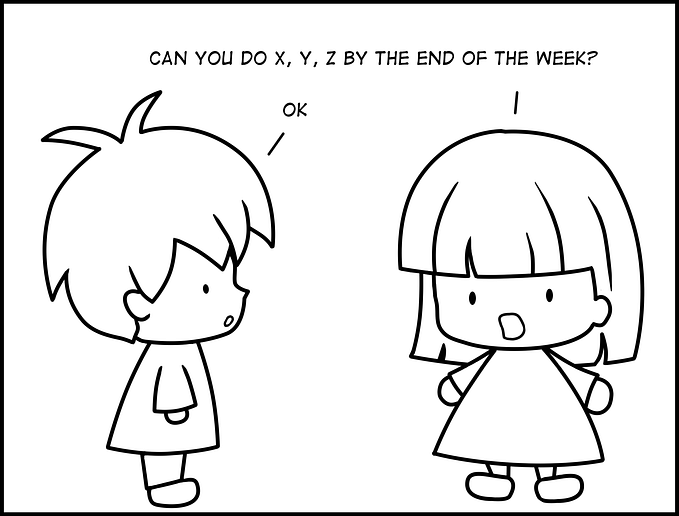Virtual Meeting Etiquette — 33 Golden Rules to Follow

The global pandemic undeniably caused a huge shift in working habits. After more than a year of work from home, a whopping 74% of employees said they expect remote work to be the new normal. Additionally, most opting to come into the office again want to do so on a part-time basis.
With the shift to remote work in full swing, team meetings will most likely stay virtual to accommodate all types of working arrangements (in the office, fully remote, or a hybrid). It’s more important now than ever for companies to have clear virtual meeting rules and guidelines. That’s why we’ve outlined 33 golden rules to follow for great virtual meeting etiquette.
Why is Virtual Meeting Etiquette Important?
It’s clear that remote work isn’t going anywhere. As flexible working arrangements take shape, virtual meetings are going to stick around. Having good virtual meeting etiquette keeps things respectful, professional, punctual, and more enjoyable for everyone.
Before the Meeting: Tips for Organizers

Choose the Right Technology or Platform
Not all platforms are created equal. It’s important to choose meeting software that everyone will be able to use, regardless of what kind of device they have or how tech-savvy they are. Make it as easy as possible by choosing the right virtual system that uses your existing tech framework or one that your attendees are already familiar with.
Looking for the right project management software that keeps everyone on the same page? Sign up for ProofHub today.
Pick a Time to Meet That Works for as Many Attendees as Possible
The larger the meeting, the harder it is to find a time that works for all. Be mindful of your attendees’ schedules by selecting a time that works for as many people as you can. Google Calendar has a built-in feature called “Find a Time” that will let you see other peoples’ schedules. There are tons of alternative scheduling tools available to ensure you and your attendees are on the same page.
Send an Invite and an Agenda
Most meeting and calendar platforms will let you send a virtual invitation to the meeting. Give your meeting a proper title and fill out the description with any information that attendees need to know beforehand (i.e. how to join the meeting, links to any documents, etc).
A great way to manage expectations is to send through an agenda beforehand. It should outline the flow of the meeting and the topics that will be discussed. Your attendees will be better prepared to engage with you if you let them know what to expect ahead of time. Include a link to your agenda in the meeting invitation whenever possible.
Provide Copies of Any Necessary Documents
Is there anything your attendees need to look over before they join your meeting? If so, remember to send any important business ahead of time. You can also include links to any required documents in the meeting calendar invite for quick access.
Prepare Your Presentation Materials
Just like an in-person meeting, a virtual meeting requires some preparation ahead of time. Whether you plan to share informal notes or a full presentation deck, be sure to have everything ready beforehand.
Test Your Technology Before the Meeting
While some technology mishaps are unavoidable, make sure you know how to operate your meeting software and any other tools you plan to use (i.e. things like screen sharing and presentation mode). Take the time to test your internet speed, microphone, and webcam as well so that your attendees can hear and see you clearly.
Before the Meeting: Tips for Attendees

Ask for an Agenda
It’s important to have as much context as possible before the meeting starts. Ask the organizer to send through an agenda so that you’ll be better prepared to have a discussion and ask questions.
Come Prepared
Be sure to check the meeting agenda and read through any supplemental materials beforehand to properly prepare.
Let the Organizer Know if You Can’t Make it
As a courtesy, let the meeting organizer know if you can’t attend for whatever reason. Similarly, if you need to leave the meeting early, let the organizer know.
Keep all of your team members in the loop and make sure nothing falls through the cracks. Start using ProofHub today.
During the Meeting: Tips for Organizers

Wait for Everyone to Arrive
Not everyone will arrive exactly on time in a virtual setting — and that’s okay. Give people a few minutes of buffer time to join before diving right into your materials.
Set the Meeting Tone
As the organizer, you should set an inviting and positive atmosphere for your attendees. Gauge everyone’s moods and feel free to have an icebreaker session before diving into your agenda.
Introduce your Meeting Attendees
If your attendees don’t know each other, make it a point to do short introductions. Have everyone introduce their name, role, and whatever other information you deem appropriate.
Set Boundaries
If you’re taking a meeting from home, establish boundaries with the other members of your household. Let everyone in your space know that you’re taking a meeting and not to disturb you during a certain timeframe. Also, if you’re recording the meeting, make sure your attendees are aware of that and consent to it.
Only Show What Needs to Be Shown
Before you share your screen, be mindful of the other tabs and windows you may have open. Be sure to hide or close any sensitive information on your screen so that attendees won’t accidentally see it.
Ensure Your Meeting is Secure
Prevent people from “zoombombing” your meeting by making it secure. Add waiting rooms, an entry password, and check your platform’s security features extensively before sending out an invitation.
Hold Questions Till the End
Chances are, people will have questions. Instead of taking them as they pop up, save all Q&A for the end of your meeting to keep things moving on schedule.
Take Breaks if Your Meeting is Long
Attention spans don’t last forever. If your meeting is long (over an hour and a half), it may be a good idea to schedule breaks to give your attendees a chance to reset, drink water, use the bathroom, or what have you. That way, everyone can stay comfortable and engaged for as long as possible.
Let People Leave if They Need to
Letting people leave quietly is far less disruptive than having someone ask if they can leave during the meeting. Understand that people may have other obligations and be mindful and flexible.
Summarize the Meeting Before it Ends
Before you hang up, it’s good to do a quick recap of what was discussed and what the plan of action is. Make sure everyone is on the same page and understands their roles and responsibilities.
Capture minutes of meeting in ProofHub notes and never miss out on anything important.
End on Time
Nobody has time for long meetings. Be respectful of everyone’s time by sticking to your meeting schedule as closely as possible. If your meeting ends early, even better! Let people leave early if you finish ahead of schedule or if you end up running over.
During the Meeting: Tips for Attendees

Log In Early
Try to log in as early as you can. That way, you can troubleshoot any technical difficulties that arise on the fly. This is especially true if you’re using a new video meeting tool.
Enter the Meeting With Your Video on
It’s tempting to want to hide a bad hair day, but the reality is, face-to-face interactions are really important. A huge portion of our communication is actually based on visuals: in fact, 55% of communication comes from body language. Turning your camera on will help others understand you even better.
Be Mindful of Side Conversations
Side conversations aren’t necessarily a bad thing, but they have the potential to be distracting. If the host is okay with it, feel free to have an open conversation in whatever group chat platform all attendees have access to. Don’t have private conversations or make snarky remarks in a public forum.
Don’t Multitask
We know it’s super tempting to answer Slack messages and fold your laundry while the meeting is happening, but it’s best to give your undivided attention. Try to avoid multitasking and give it your all, just like you would in a physical conference room.
Source: Teamwork
Don’t Sneak Out of the Room
Your virtual meeting is not your teenage bedroom. If you need to leave, be sure to clear it with the host beforehand. Ghosting is not professional.
Common Sense Virtual Meeting Etiquette to Follow (for Everyone)

Find a Quiet Room
Background noise and meetings aren’t a good mix. Try to find the quietest spot or room wherever you are and join your meeting from there.
Have a Protocol for Dealing with Interruptions
Interruptions are one thing, but dealing with them gracefully is another. If your cat tends to walk across your keyboard, make a game plan ahead of time in case that happens during your meeting. Mute yourself, turn your camera off, or do whatever else is necessary to minimize the disruption for the rest of the group.
Minimize Distractions
Meetings are for learning and discussing, not for scrolling TikTok. Put your phone in another room, snooze your notifications, and minimize your browser windows while the meeting is happening to stay focused.
Dress Appropriately
“Zoom tops” spiked in search volume last year and for a good reason. Even though your meeting is virtual, it’s still important to dress well. Every workplace is different, but erring on the business casual side of things is the safest choice to make sure you’re appropriately dressed.
Stay Muted in Larger Settings
Leaving your sound on is perfectly appropriate for one on ones and smaller group settings, but for any large meetings, it’s best to mute your microphone. If you anticipate any background noise, however, you should stay muted so as not to disrupt what’s going on.
Be Attentive
Being attentive goes beyond just listening. Be sure to nod and give verbal affirmations to show you’re engaged. Unmute yourself or use the chat function of your meeting platform to chime in with any relevant thoughts or questions.
Speak Slowly and Clearly
Internet connections and speaker systems aren’t perfect. Speak into your microphone slowly and clearly so that everyone can understand you. If you encounter any audio issues, use the chat function of your meeting platform whenever applicable.
Don’t Interrupt Others
This tip is important for any meeting, whether it’s virtual or in person. Let people finish their sentences before jumping in with your response. With a virtual meeting, there might be a slight audio delay, so be sure to wait for silence before speaking.
If you enjoyed reading this article:
Clap: so others can find it
Comment: if you have a question/suggestion you’d like to ask
Follow: ProofHub to read all the articles
If you liked reading this post, you are surely going to love this as well -